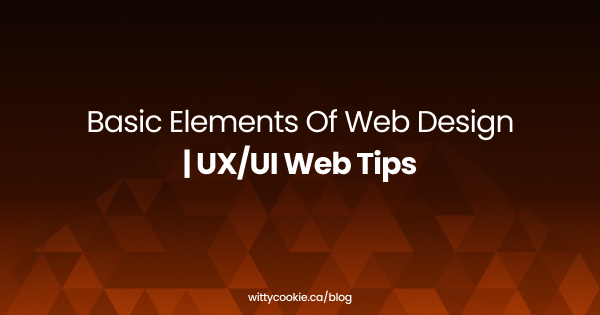Basic Elements of Web Design | UX/UI Web Tips
Web Tips Good Website Page Design
Designing a good website with good UI/UX is an essential for a strong online and digital presence in today’s global and commercial environment. But despite its importance, it is oftentimes easy to get wrong due to simple issues and mistakes that can be easily overlooked and left unchecked. To ensure you get the foundations of your website up and running, we have accumulated some basic elements of web design and general web tips for successful website page design for both desktop and mobile web layout. Here is our list of webpage design elements to look out for!
Basic Tips and Elements of Website Design
1. Readable Text
In order to make the website functional and have good UX, it is important to ensure that the contents of your website is readable and easily legible. To improve the legibility of your written content, you can implement simple changes such as increasing the line height appropriately, selecting an easily legible font for website copy, or even simplify and refine the actual content to reduce the amount of text and paragraphs used.
2. Target Audience Needs
When designing your website, it is important to think about what your target audience and demographic seeks and looks for when they use your website. By thinking about this, you can assure that your website and its UI/UX designis able to appropriately meet their needs and provides them with the content and information they wish to find. While having an aesthetically pleasing website is important, make sure the contents of your website are relevant and add value to your visitor to prevent them from getting frustrated.
3. Visible and Clickable Links
Make sure that your website clearly shows what text is just a normal copy and what text are links. With the increasing popularity of tablets and smartphones, people are adapting to smaller screens and devices when looking at websites. This consequently means that website page design and formatting need to be optimized for mobile web layout and mobile viewing. In terms of links, ensure that the links on your website are easy to differentiate and easy to click, even on smaller screens.
4. Search Function
Allow users to search through your website to quickly find what they are looking for by implementing a search function on your website. This is especially useful and relevant for websites that run a blog or for those who have a lot of written content that needs to be browsed through in order for users to find what they want. By creating good website navigation, you are also providing users with good user experience.
5. Consistent Website Column Layout
A website should implement a consistent design and layout throughout their whole website to avoid the user from being confused. To maintain uniformity, use a website column layout and UI design grid when designing your website to ensure that all your website content is appropriately placed throughout your website in their standardized position. By having a consistent design following a UI grid layout, you can provide good website navigation for your user by making your website intuitive and easy to understand.
Want a professional website? Check out WittyCookie’s award-winning website design and development services!